Confused between WooCommerce vs. Shopify?
Well, you’re not alone. Most people looking to start an ecommerce business find it hard to choose between the two solutions.
Although both Shopify and WooCommerce allow you to build an online store, they are very different in terms of features, pricing, and user experience.
In this post, we will do a detailed Shopify vs. WooCommerce comparison to help you identify the best option for your business.



Shopify vs. WooCommerce: An Overview
Before we compare WooCommerce and Shopify head-to-head in different categories, let’s take a quick overview of both offerings.
What Is Shopify?
Shopify is an all-in-one ecommerce solution that allows you to build a functional online store without requiring a developer’s assistance.
It’s a hosted solution, which means less hassle for you — you don’t have to worry about finding a web host or installing software. Shopify takes care of these things for you.
Basically, all you do is sign up for Shopify, choose and buy a domain name (or sync an existing one), and apply a theme to get your store started.
And whether you’re just starting out or moving your retail business online, Shopify offers a host of tools that make it easy to create an ecommerce brand, including a logo creator, a video maker, and a business name generator.
What Is WooCommerce?
WooCommerce is a free plugin for the WordPress CMS that lets you turn a standard website into a fully functional ecommerce store.
It’s open-source, meaning that you can customize every aspect of your online store and even add some custom extensions.
Building a WooCommerce store doesn’t require advanced coding skills, but you’ll need to find an ecommerce host and install WordPress on it.
You’ll also need to learn how to install plugins if you’ve never used WordPress before. In short, WooCommerce has a small learning curve but becomes easy to use once you get the hang of it.
Shopify vs. WooCommerce: How They Stack Up
Now that you have some idea of each solution, let’s take a look at how they compare in terms of usage, features, price, and customer service.
Ease of Use
As we mentioned earlier, Shopify is a hosted ecommerce solution. This means it handles the technical side of ecommerce store creation itself. From activating hosting to installing software to integrating security features like SSL, Shopify makes it easy for everyone to get started in ecommerce.
Shopify’s software is also extremely easy to use. Once you make an account, the onboarding wizard helps you select a theme, add your content and products, and publish your store. And with Shopify’s drag-and-drop theme editor, you can easily add, remove, or move elements around.
→ Click Here to Launch Your Online Business with Shopify
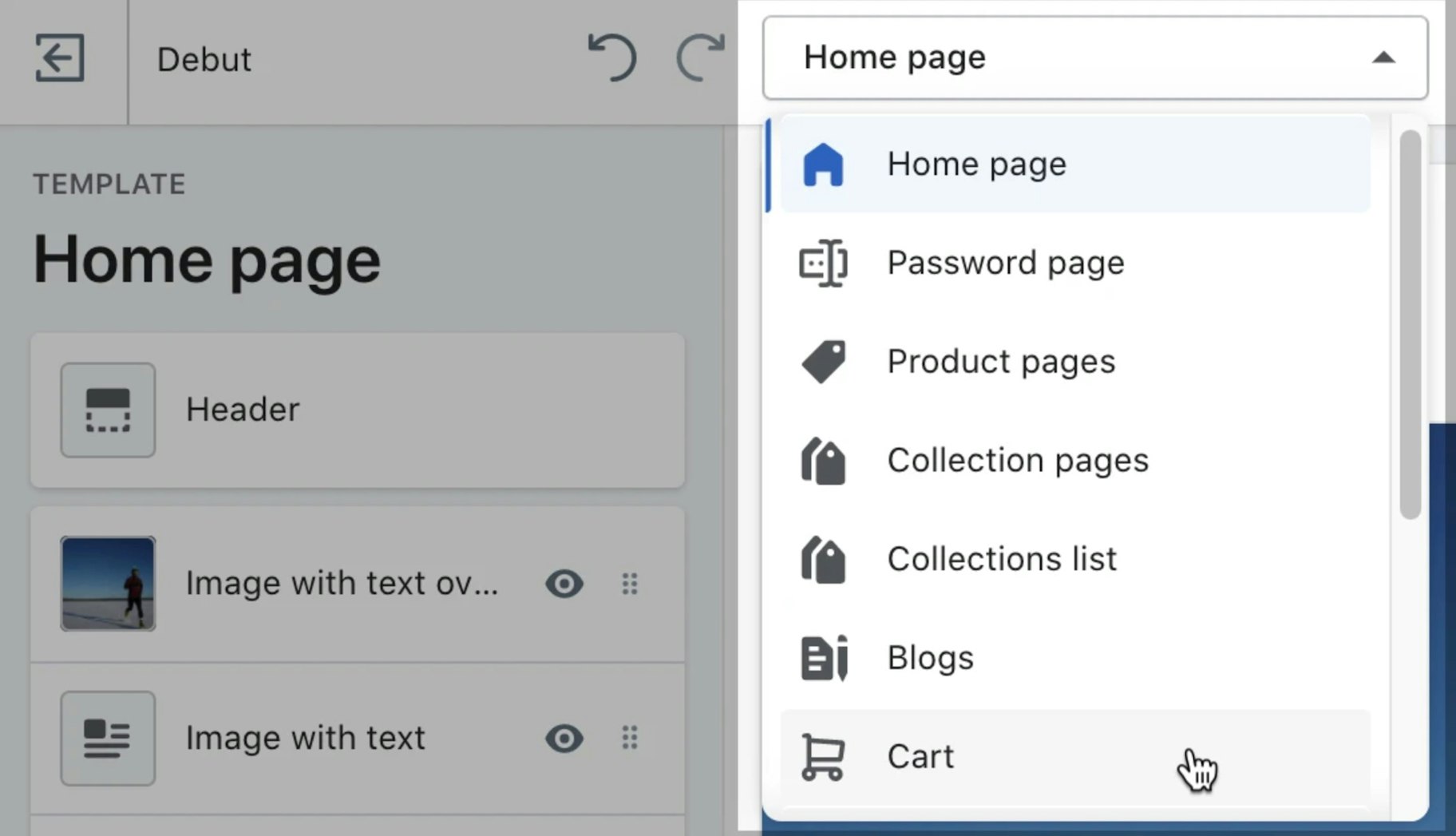
WooCommerce, on the other hand, requires a few additional steps to get things going, like sourcing your own web hosting, installing software, and managing site backups. However, you do get a setup wizard that guides you through the basics of creating your online store and picking a theme.
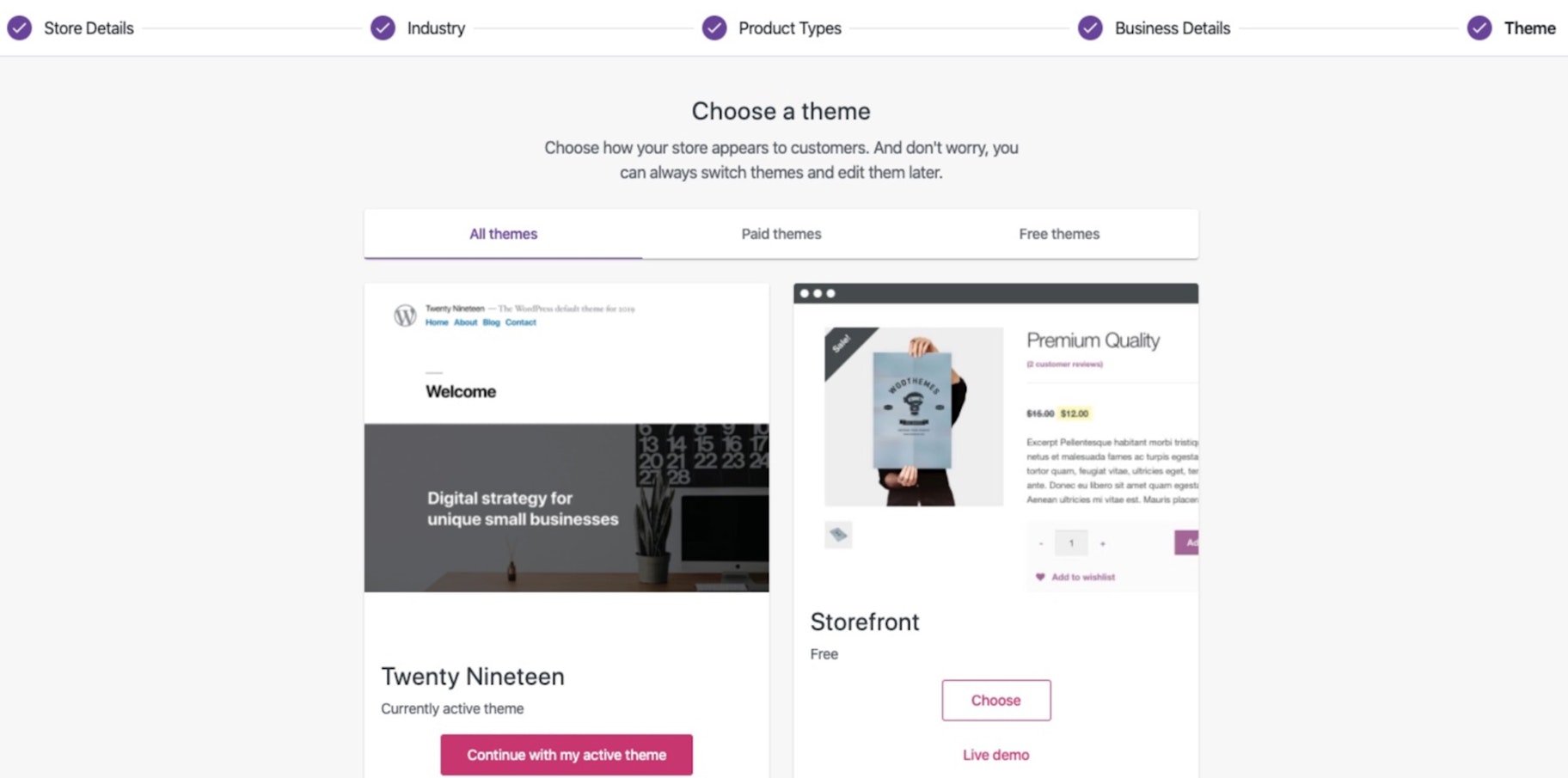
Still, you have to complete all of these tasks yourself, and that takes time — that could be better spent on developing a brand strategy. It’s not a dashboard you can navigate on the fly without learning from documentation or tutorials.
So if you’re looking for an ecommerce solution that’s easy to use, Shopify is the better choice.
Shopify also offers many professional themes for you to choose from, including free themes verified and approved by Shopify to reflect the latest web design practices.
Although WooCommerce offers a bigger library of customizable themes, Shopify’s themes are more polished, and you don’t have to keep them up-to-date like in the case of WooCommerce.
Ecommerce Features
When it comes to selling products online, should you choose Shopify or WooCommerce? The answer is that both platforms offer the features you need to make your first sale and grow from there.
One benefit of using Shopify is it offers a pure-play experience with most of the critical features built-in. For instance, every Shopify plan comes with:
- Abandoned cart recovery: This is a must-have for ecommerce stores. With cart recovery, you’re able to send a friendly email reminder to those who haven’t completed their purchase in a bid to recover lost sales.
- Multichannel selling: Shopify allows you to sell on different online channels from within its dashboard. You can list products on Amazon and eBay, as well as engage in social selling while leaving it to Shopify to keep track of incoming orders.
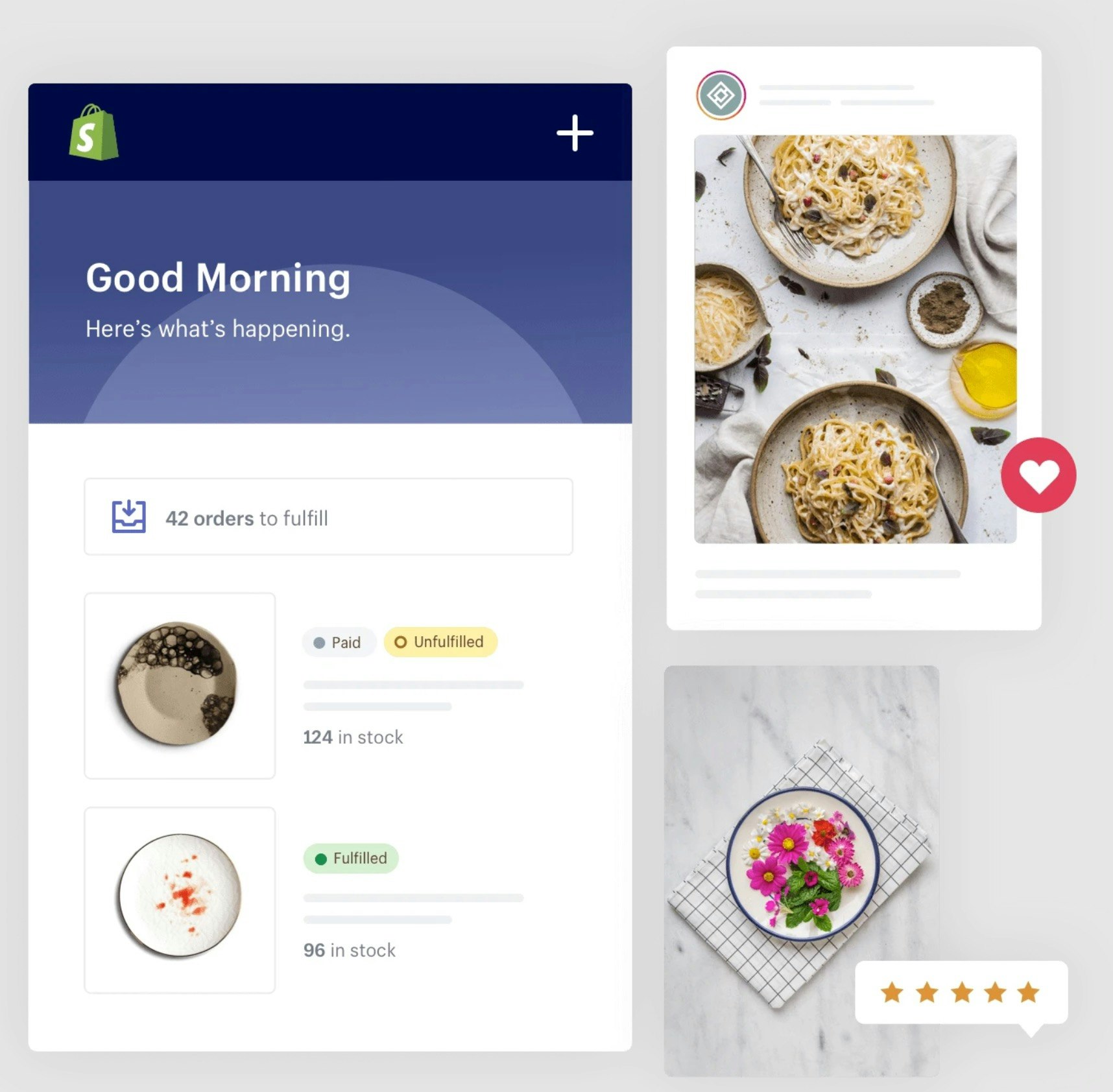
- Shipping: If you’re in the US, Canada, or Australia, you can take advantage of Shopify’s shipping carrier accounts. Eligible merchants can sync their Shopify account to the company’s partner carriers to get reduced rates for their shipping labels, display calculated rates instead of flat rates at checkout, and print shipping labels directly from the Shopify admin.
In contrast, WooCommerce doesn’t offer any of these capabilities out of the box. You’ll need to use a third-party integration or plugin to add these features to your online store, which may come at a price.
For instance, if you want to sell on eBay via your WooCommerce shop, you’ll pay an annual fee of $199.
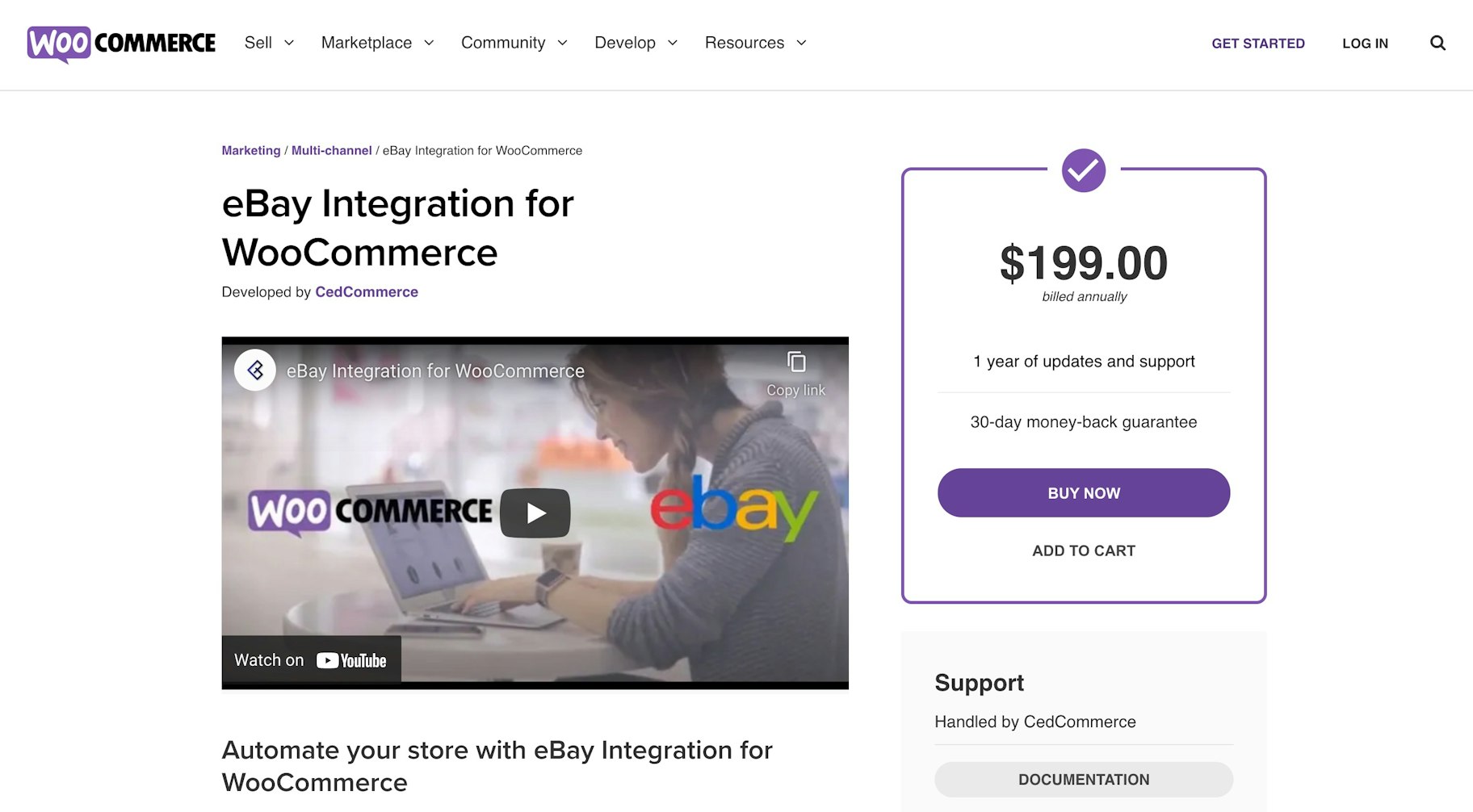
But WooCommerce has better blogging functionality since it’s built on top of WordPress (a highly capable content management system). And WooCommerce users also get a bigger range of SEO plugins than Shopify’s.
The right solution for you will depend on your specific needs and priorities. Shopify is the better choice from an ecommerce perspective, whereas WooCommerce might work well for those looking to grow via content publishing.
Dropshipping
Dropshipping is fast becoming popular among entrepreneurs and merchants as it removes the need to keep an inventory.
You create an online store, add products from dropshipping suppliers, take orders, and wait for the supplier to procure, pack, and ship the goods to your customers.
When it comes to WooCommerce vs. Shopify dropshipping, people should probably look to Shopify as the platform offers a straightforward way to start a dropshipping business.
DSers is a popular dropshipping app for Shopify that makes it easy to find great products to sell online. All you have to do is install it from the Shopify App Store to find items in popular niches like electronics, apparel, toys, garden, jewelry, sports, crafts, and more. It doesn’t get any easier than that.
Apart from DSers, Shopify integrates with various print-on-demand services that also offer a dropshipping solution. Those looking to sell custom t-shirts and other POD products online can utilize these services to fulfill customers’ orders without investing in storage and printing equipment.
Now let’s compare Shopify dropshipping to WooCommerce.
On WooCommerce, dropshipping is available via the AliDropship plugin. While great, the plugin costs $89 to purchase. DSers, on the other hand, is free to use for up to 3000 products and accommodates unlimited monthly orders. When you add more than 3000 products, you start paying a $19.90 per month fee. Even then, DSers costs less to use than AliDropship for WooCommerce, making it perfect for beginners.
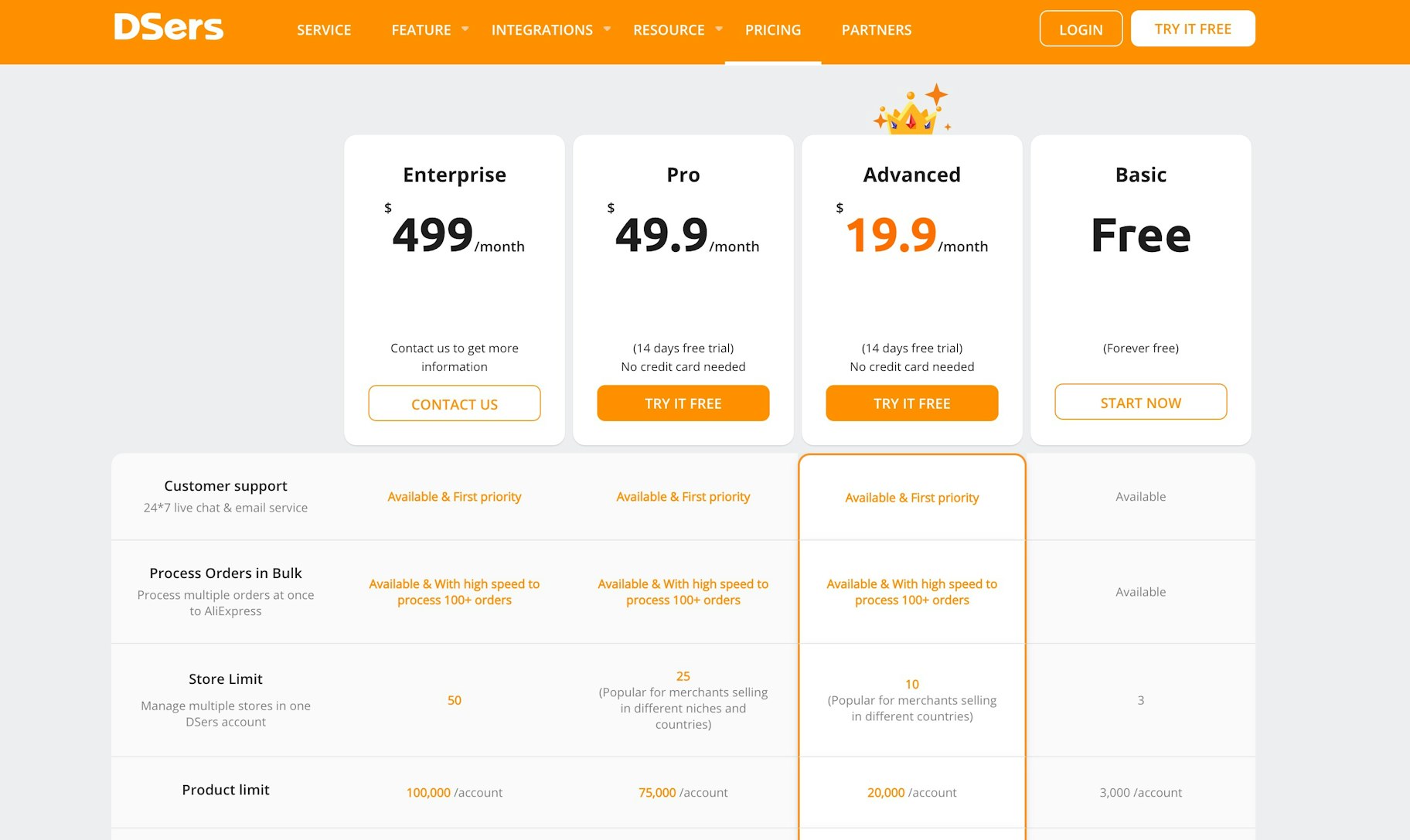
It’s also worth mentioning that WooCommerce wasn’t designed to be optimized for the AliDropship plugin, whereas DSers is well-optimized for the Shopify platform.
Ultimately, Shopify is likely to be the right solution for people looking to get into the dropshipping business.
POS (Point-of-Sale)
If you have a brick-and-mortar outlet, you probably want to unify your online and in-store sales.
Shopify offers a POS that allows you to integrate your offline retail operations with your store in Shopify.

The POS solution boasts a range of capabilities to help enhance a customer’s experience:
- Categorize products by season, promotions, types, and more
- Show whether an item is available for in-store pickup based on your inventory
- Email customers with their favorite products from a recent store visit
- Use the Shopify POS app on mobile to scan barcodes and check out customers quickly
- Refund past purchases from any online or physical location and see stock adjusted automatically
You can access all of these features with just the Lite version of Shopify POS that’s included with all Shopify plans.
And if you upgrade to the $89/month Pro Version, you’ll get plenty of extra features like automatic discounts, sale item suggestions, and low stock reports.
What about WooCommerce? For selling in-store, the WordPress plugin integrates with various point-of-sale apps. However, most of these apps cost above $100, and the fact that you need to use a separate app makes for a disjointed user experience.
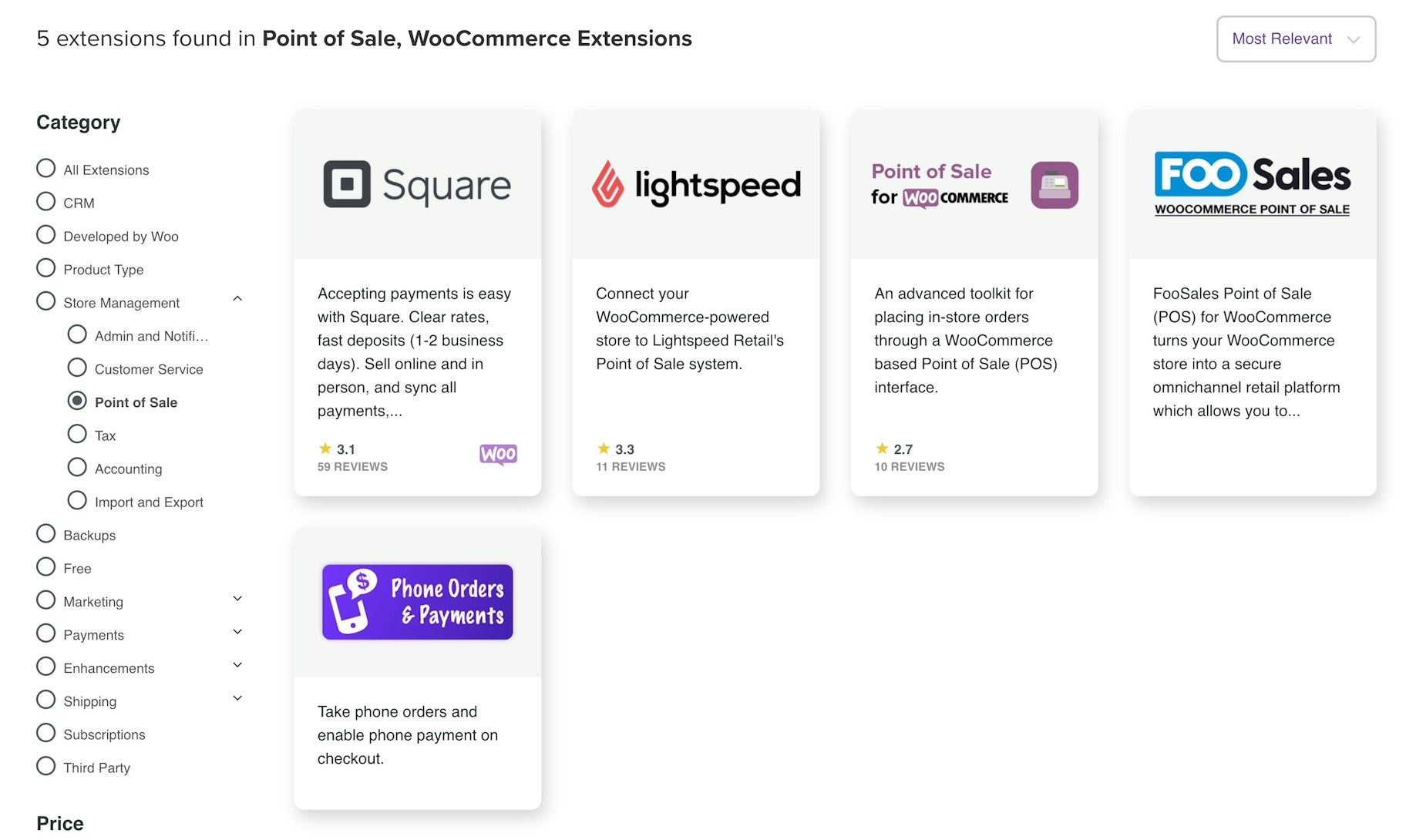
All of that makes Shopify the better option for merchants with retail outlets. Plus, the fact that Shopify offers its own point-of-sale hardware makes it an even better option for handling your in-store POS needs.
Checkout and Payment
The checkout and payment experience make up an increasingly important piece of the ecommerce pie. Fortunately, both Shopify and WooCommerce allow you to make a good impression on customers when they arrive on the checkout page.
On Shopify, you can opt to use Shopify’s own payment method, Shop Pay, to accelerate the checkout process with saved shipping and payment information. Shopify found that merchants using Shop Pay saw a higher average order value than those who didn’t activate Shop Pay on their checkout page.
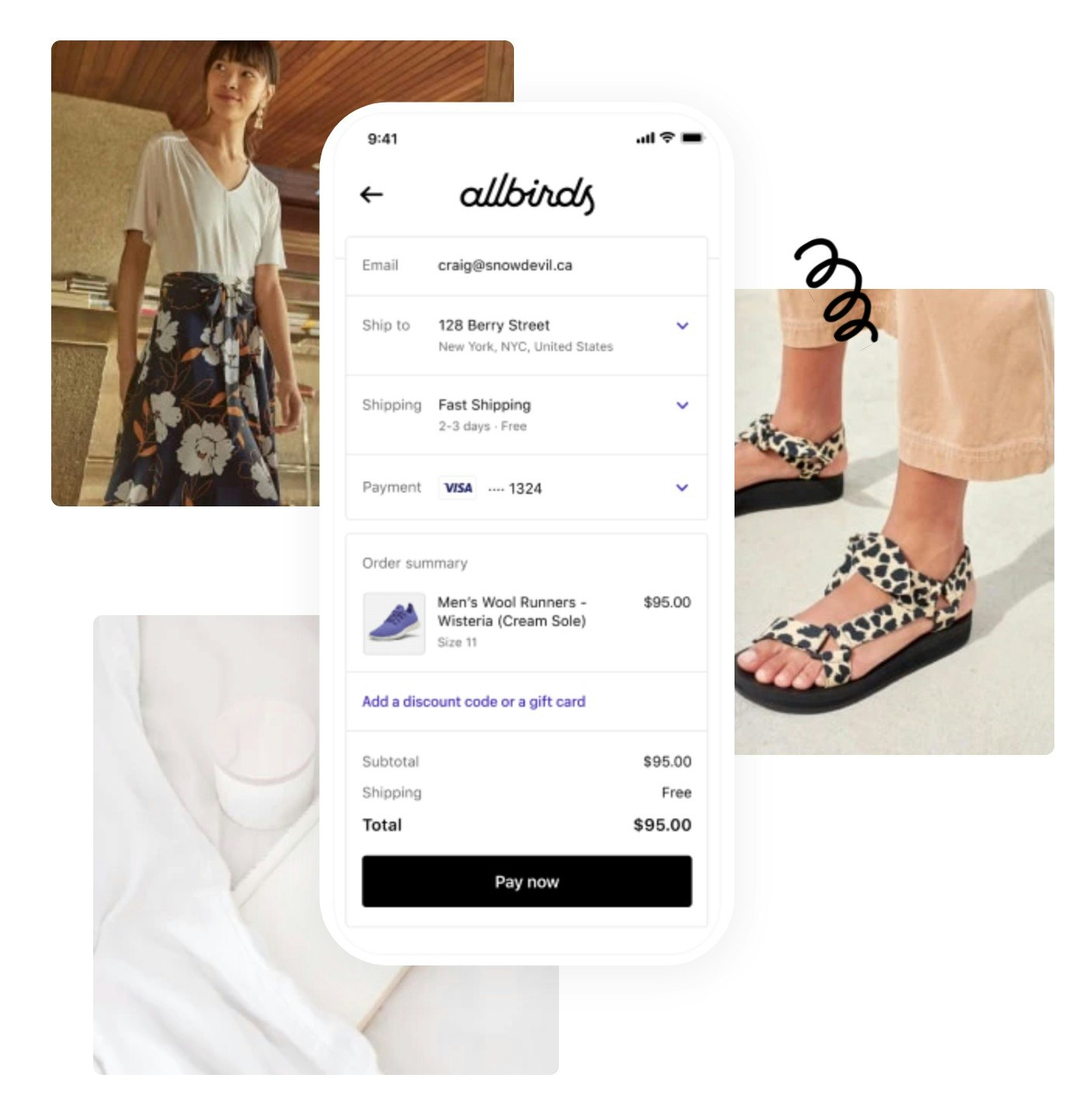
Additionally, Shopify allows you to set up an accelerated checkout using PayPal, Apple Pay, Google Pay, and Amazon Pay.
Coming over to WooCommerce, the solution enables users to integrate Stripe and PayPal into the checkout process free of cost. However, it requires premium extensions for other options like Authorize.net and Braintree, which cost $79 a year minimum.
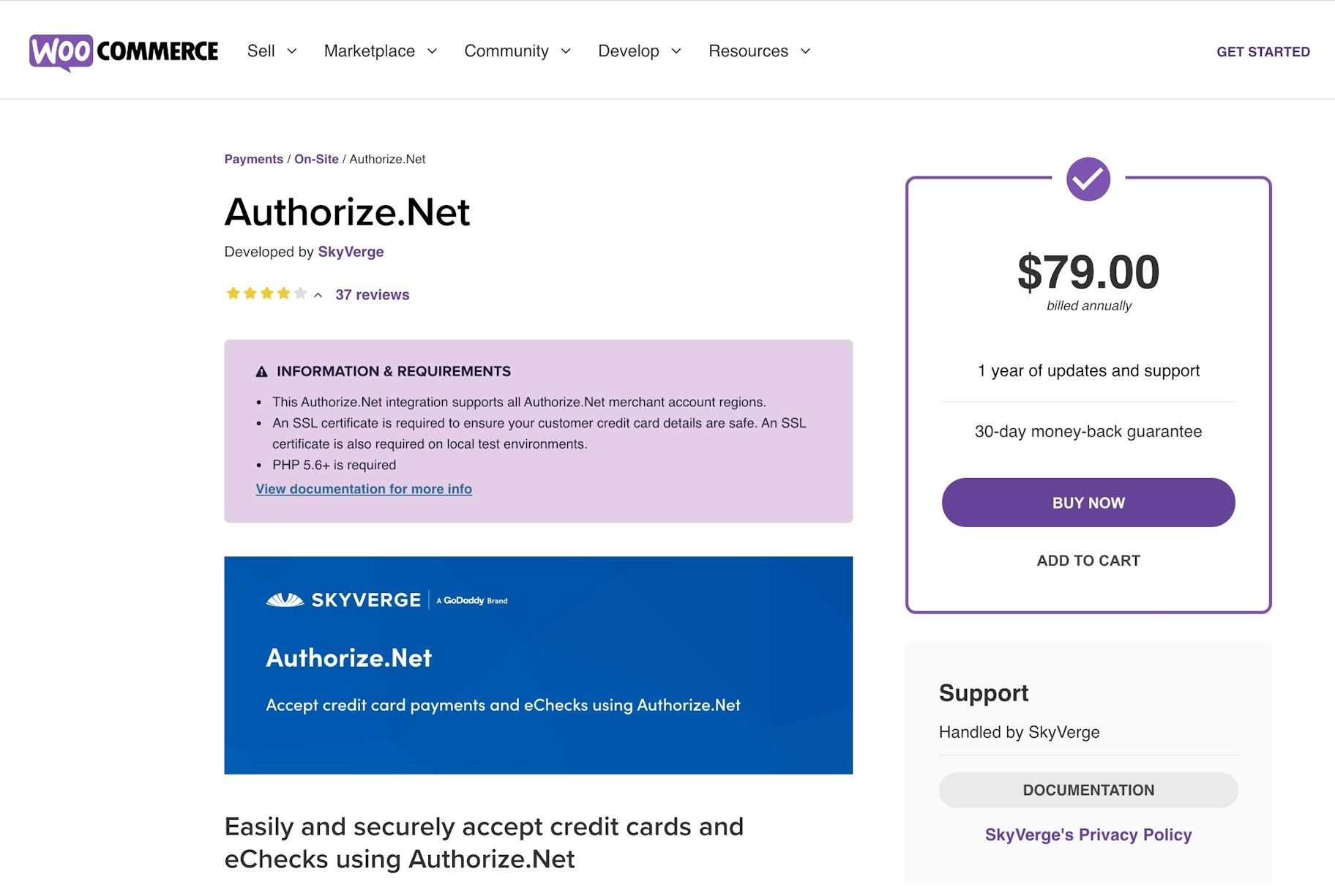
So if you want to give an immersive checkout experience to your customers, Shopify is arguably the better choice. It saves you the extra fees to accept all those dollars that people can’t wait to throw at you.
Not to mention, Shopify Checkout is also optimized for digital wallets, subscription-based selling, and multi-currency payments.
Site Performance
It’s important that you can count on your ecommerce solution to keep your online store live at all times.
Shopify is way ahead of WooCommerce in that aspect. Here’s how:
- Shopify takes site speed quite seriously and has a team of specialists working to maintain a good uptime for all Shopify-hosted ecommerce sites. WooCommerce, on the other hand, doesn’t have control over site speed.
- Being an all-inclusive ecommerce platform, Shopify doesn’t require you to install additional plugins. In case you didn’t know, having too many plugins often makes for a slow-loading website. Customers hate slow websites and will often take their search elsewhere after waiting a few seconds.
- Shopify automatically optimizes images and uses a CDN (content delivery network) to ensure your online store loads quickly, no matter what part of the world it gets visitors from. In WooCommerce, you’ll need to do these things manually or take help from a hosting provider.
In a nutshell, Shopify is the better option if you want peace of mind that your site will load fast on a global scale. WooCommerce is more suitable for those already familiar with WordPress, as they can take steps to reduce the loading time of their site.
WooCommerce vs. Shopify Pricing
Now, for the important question – how much do the solutions cost to acquire and run?
The key difference between Shopify and WooCommerce is that the former operates on a fixed pricing structure. This means you pay a fixed monthly fee to access Shopify’s software that includes a free subdomain, hosting, ecommerce features, and more.
→ Click Here to Launch Your Online Business with Shopify
Shopify offers four pricing plans:
- Starter - costs $5 per month.
- Basic - costs $39 per month.
- Shopify - costs $105 per month.
- Advanced - costs $399 per month.
Each plan comes with a different set of features and credit card rates. The rates are the lowest on the Advanced Shopify plan. Merchants who require more features than what’s offered on the Advanced Shopify plan must sign up to Shopify Plus, an enterprise ecommerce software starting at $2000 per month.
Shopify also offers a free trial that you can use to test out the platform.
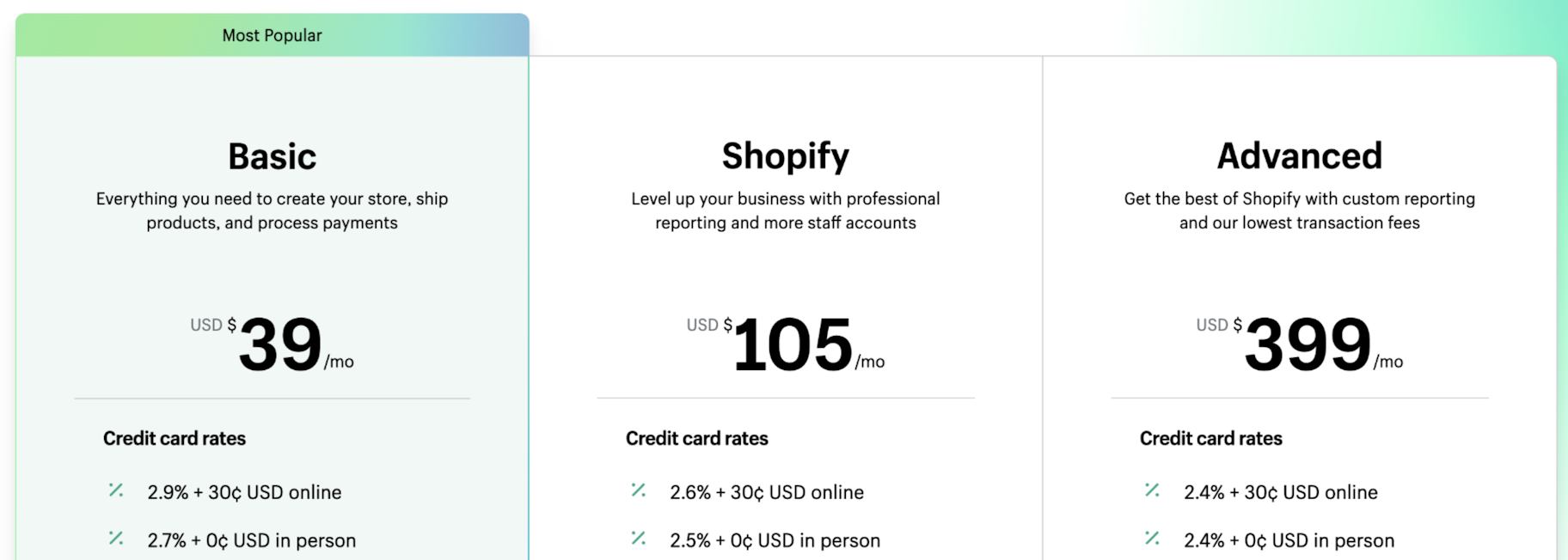
WooCommerce, on the other hand, is a free plugin available for WordPress, which means its functionality isn’t tied to pricing.
However, the solution comes with additional costs such as a domain name, security, hosting, and extension fees. The exact cost can be difficult to calculate and is highly variable based on the options you choose.
For instance, you can get good web hosting for 10-$30 a month. But not all web hosts offer the resources needed to grow an ecommerce business. Some providers limit your bandwidth, while others restrict the disk space your website can use. Outgrow these limits, and you’ll be asked to pay a higher bill than what you’re currently paying.
You’ll also need to pay more for SSL security, which is necessary for safeguarding an online store. Plus, if you hire a VA to help keep your website’s software and plugins updated, the costs will rise further.
So while Shopify isn’t free, it provides a better overview of the costs you can expect to incur when you sign up to use its solution. With WooCommerce, you’re kind of clueless when it comes to ecommerce startup costs.
Shopify vs. WooCommerce: Which Is Better for My Business?
By now, you should have a good understanding of both Shopify and WooCommerce. When it comes to choosing between them, your goals, skills, needs, resources, and budget will dictate which platform is right for you.
If you want to create a functional and visual catchy online store fast, Shopify is the better option for you. It will allow you to develop an ecommerce website with excellent themes and a store builder that is easy to use. Shopify also has an award-winning customer support team, so you can reach out to them if you get stuck at any point during the store setup process.
On the other hand, if you already have a WordPress website made, then it’s going to be quicker and more convenient to add an ecommerce component to that site instead of creating something new. Other reasons to choose WooCommerce might be to have greater control over your site’s hosting and design, but that requires some technical knowledge plus a great deal of trial and error to maneuver effectively.
All in all, make sure to weigh all crucial factors to ensure you choose the best solution for building your ecommerce store.



